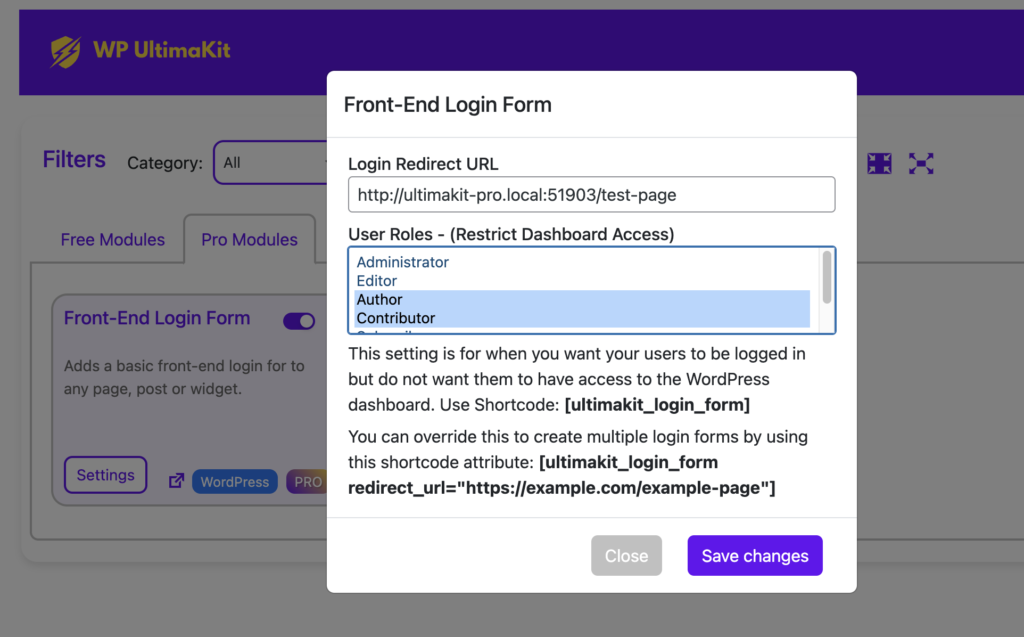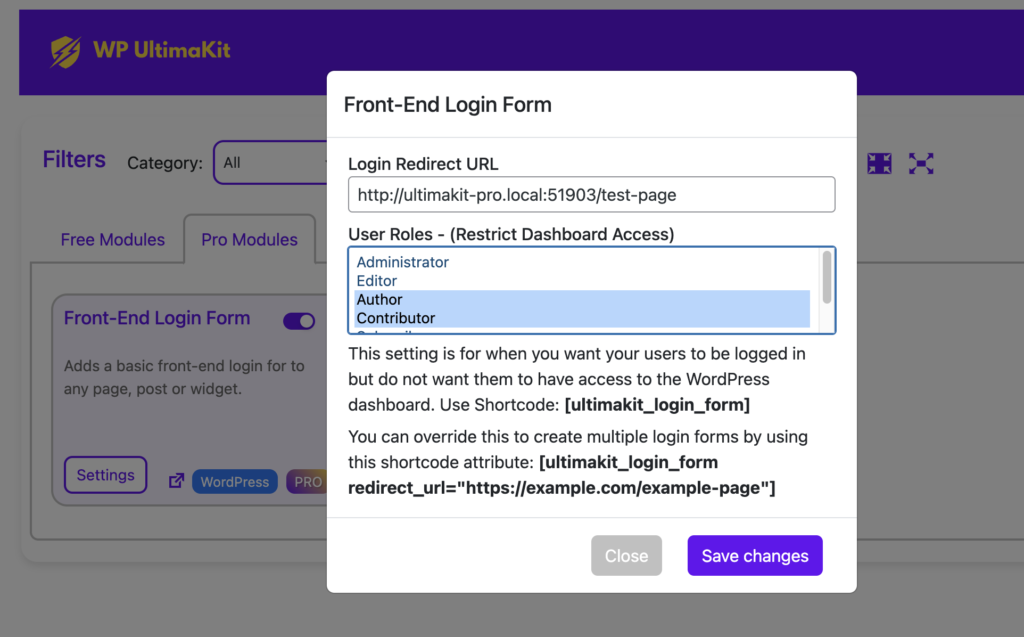Front-end Login Form In WordPress
WordPress – Adds a basic front-end login for to any page, post or widget.
Key Features of the Front-end Login Form:
- Login Form Shortcode: This module comes with an easy login form shortcode to render a login form on the frontend.
- Redirect URL: You can select a redirect URL for the login form. After login, the user will be redirected to the given URL.
Let’s activate the Front-end Login Form module:
Step 1 – Setup:
- Log in to your WordPress website.
- Make sure you have UltimaKit for WP installed and activated.
- Go to the “UltimaKit For WP” menu.
- Find the “Front-end Login Form” and turn it on.
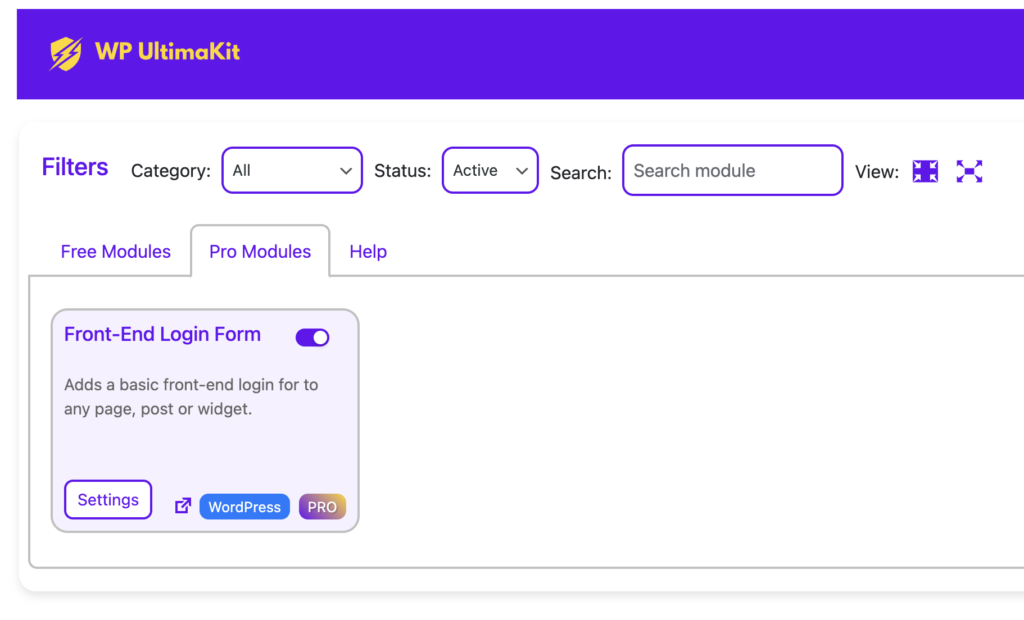
Step 2 – Configuration:
- Login Redirect URL: Users will be redirected to the specified URL after login.
- User Roles: This setting is for when you want your users to be logged in but do not want them to have access to the WordPress dashboard.
- Use Shortcode: `[ultimakit_login_form]`
You can override this to create multiple login forms by using this shortcode attribute: `[ultimakit_login_form redirect_url=”https://example.com/example-page”]`