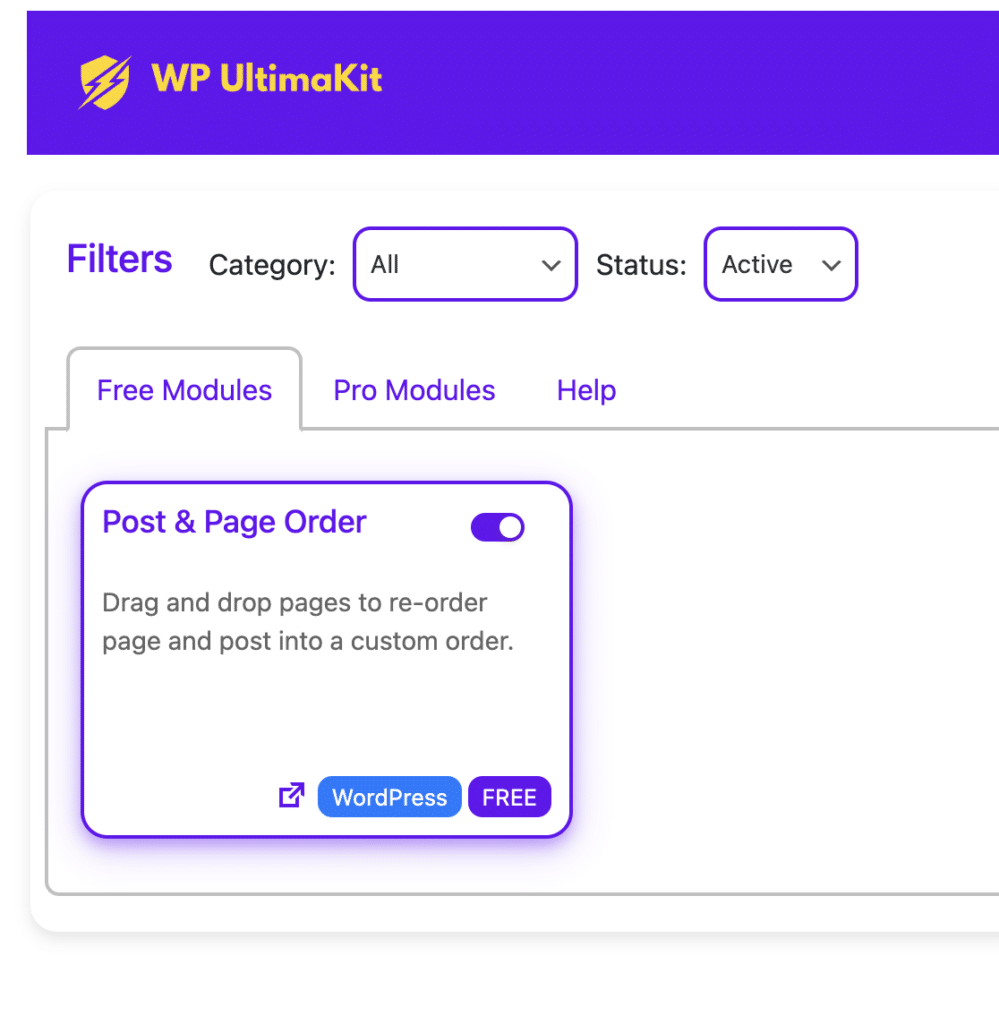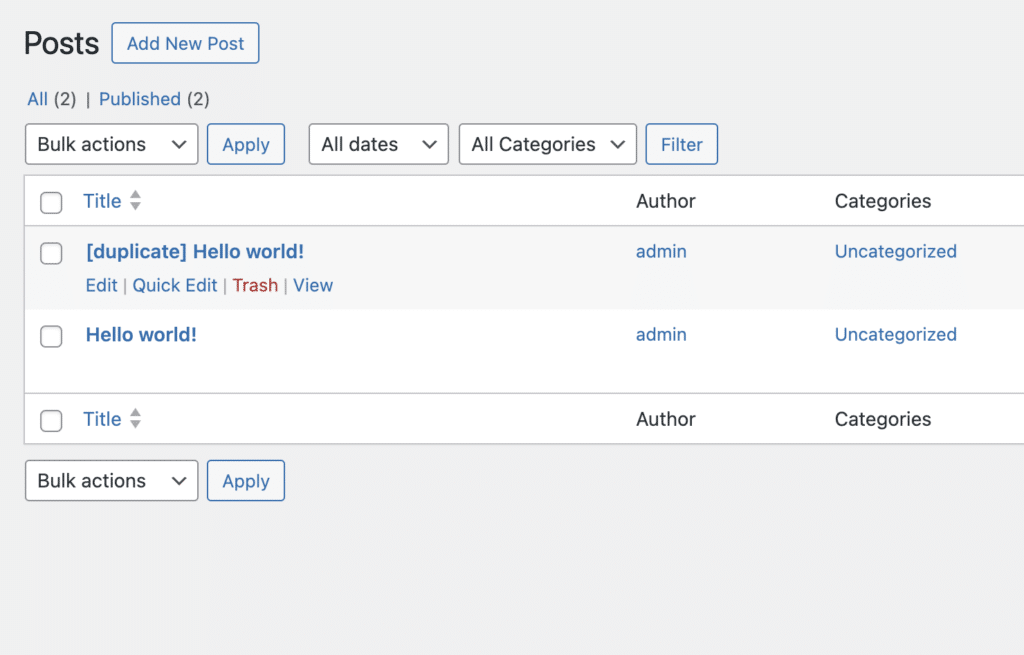Post & Page Order in WordPress
WordPress Post & Page Order – Hide Admin Bar for non-admin users.
Let’s activate the Post & Page Order module:
Step 1 – Setup:
-
- Log in to your WordPress website.
- Make sure you have UltimaKit for WP installed and activated.
- Go to the “WP UltimaKit” menu.
- Find the “Post & Page Order” and turn it on.
- To rearrange the posts or pages, simply drag and drop them into the desired order.