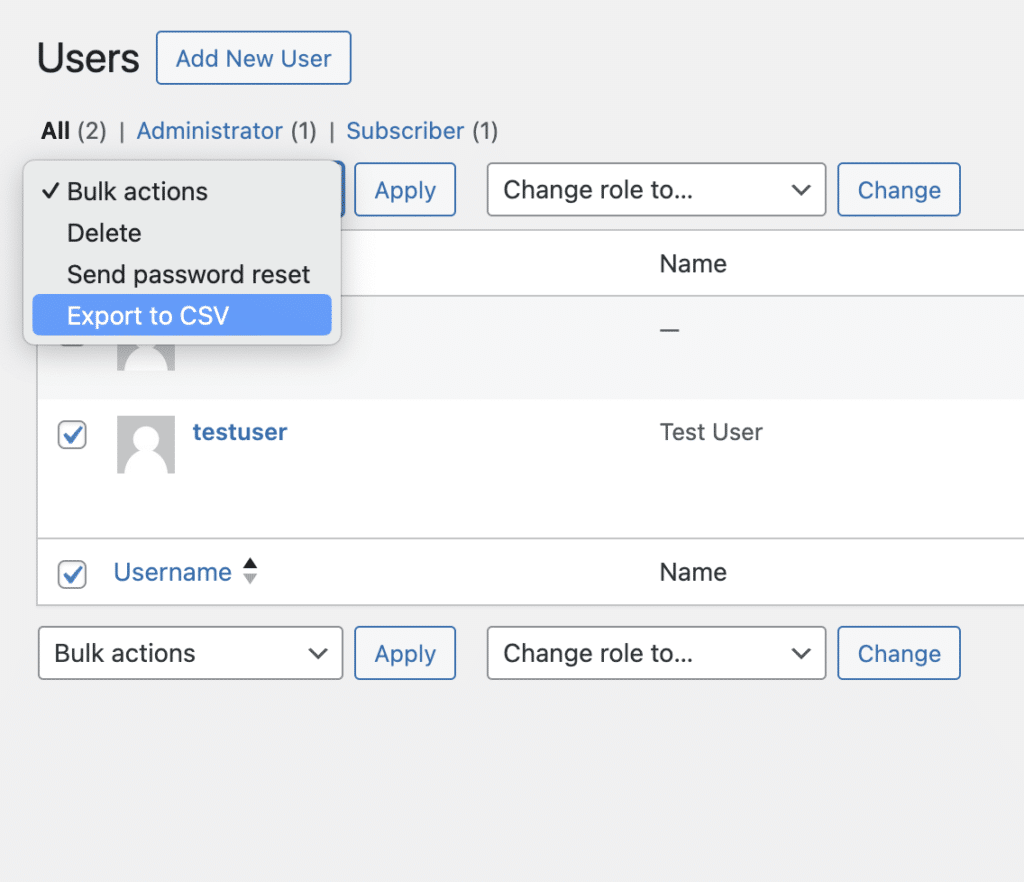Export Users in WordPress
You can download your users with meta field in .csv format.
Let’s activate the Export Users module:
Step 1 – Setup:
- Log in to your WordPress website.
- Make sure you have UltimaKit for WP Pro installed and activated.
- Go to the “UltimaKit For WP” menu.
- Find the “Export Users” and turn it on.

Step 2 – Export Individual User:
- Export your user’s data in seconds! Simply hover and click ‘Download CSV’.

Step 3 – Export Users in Bulk:
- Select the users you want to export.
- In the bulk actions dropdown, choose ‘Export to CSV’ and click ‘Apply’ to generate the CSV file.